# Switching Projects
tab page will be saved under the current project, as shown in the figure: "Test 2" project has a "Read/Write/Manage-TEST-[1] Development" tab page, "Test 3" has no tab page
Operation.
Click the project list
Click on the item to be selected to switch items
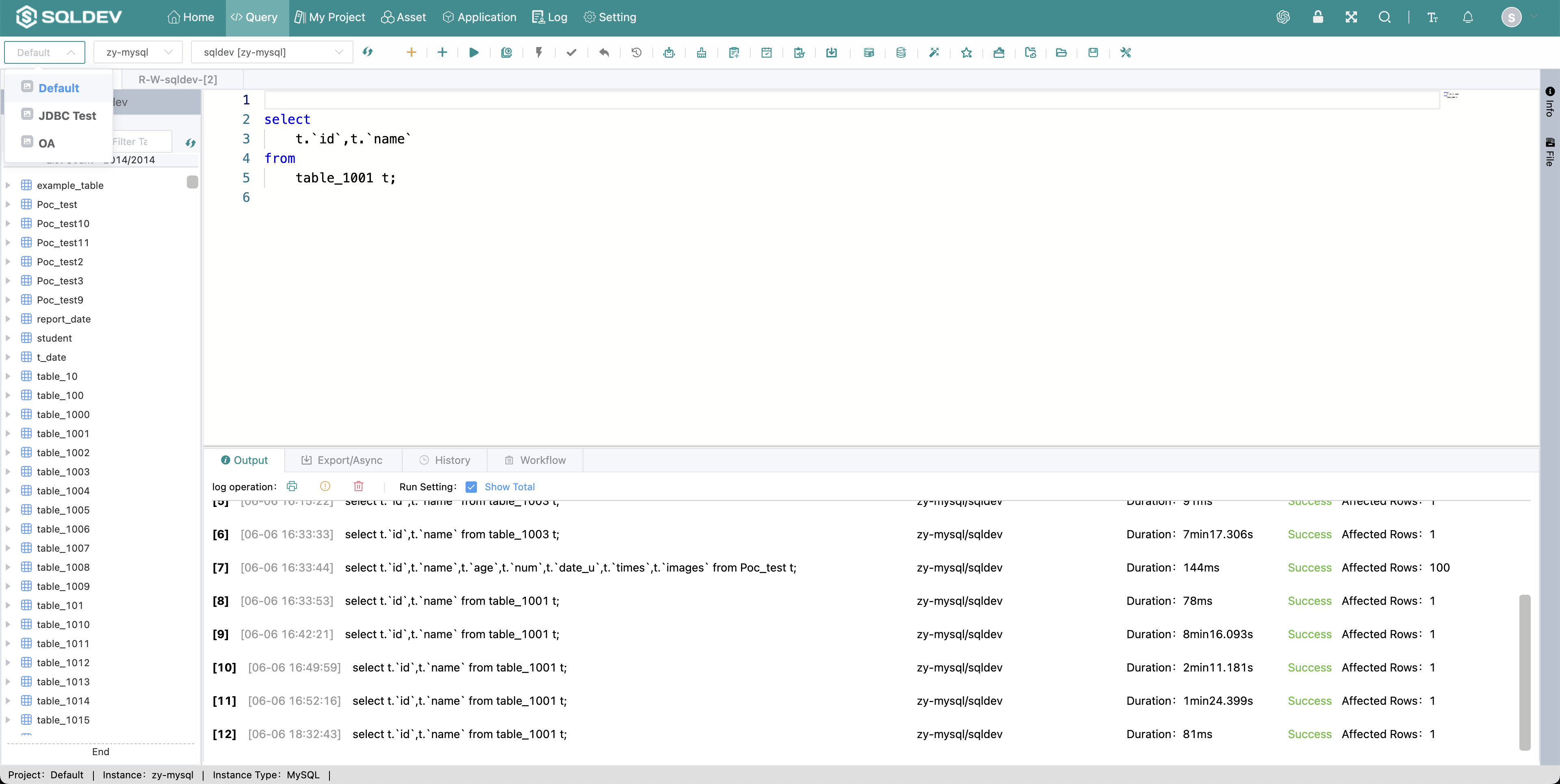
Figure: Test 2 project diagram 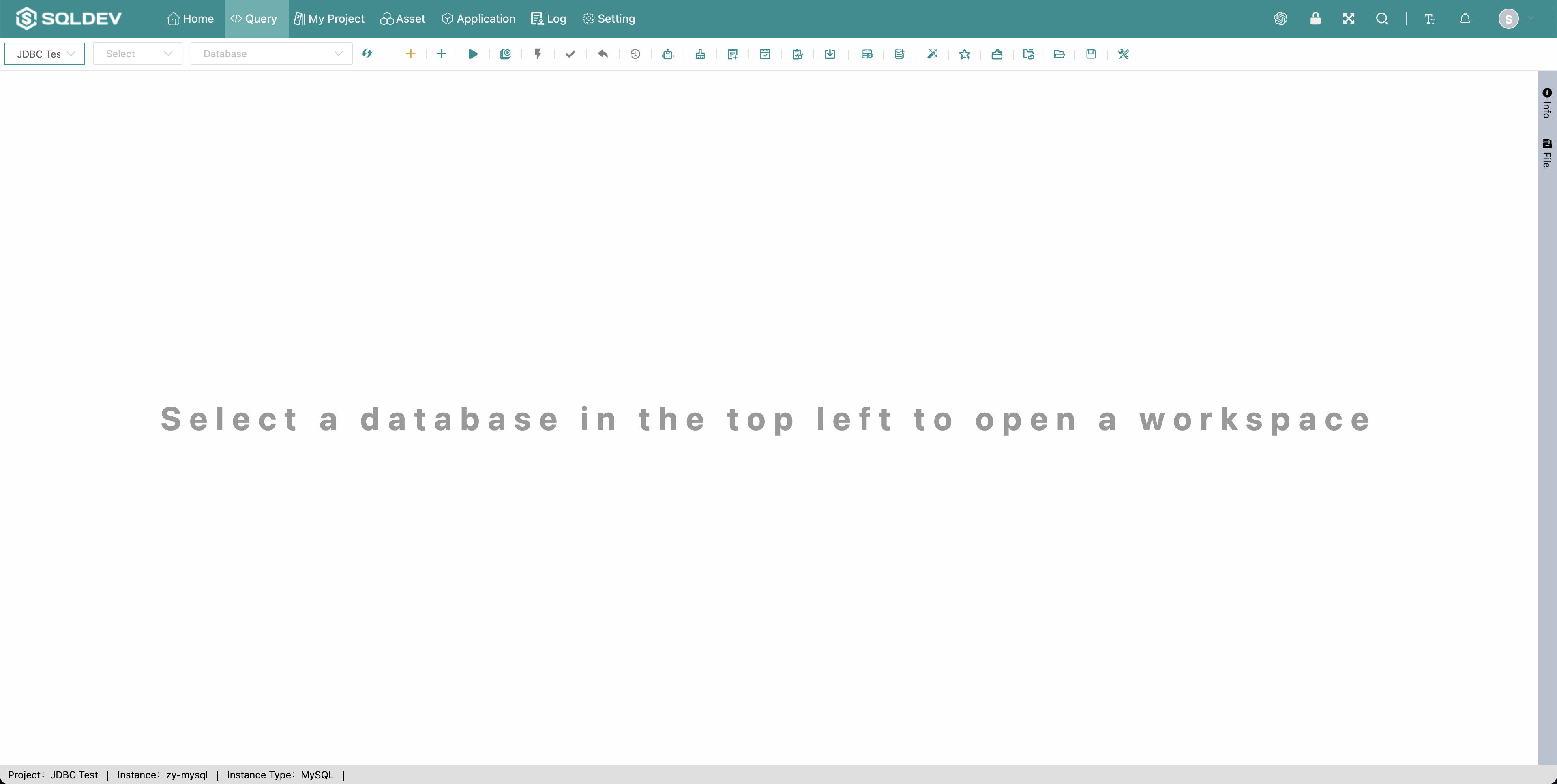
Figure: Test 3 project image