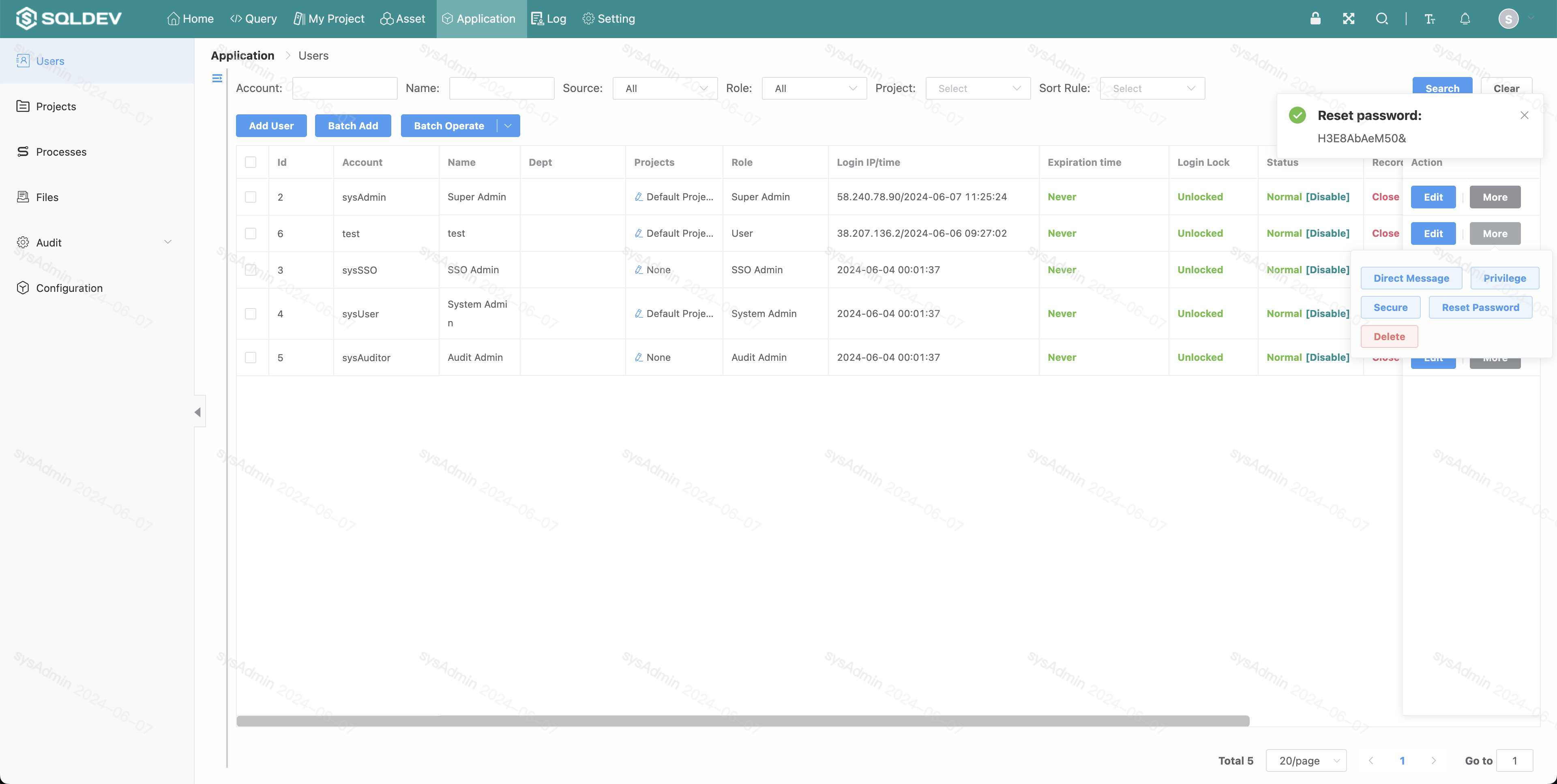# Users
# New User
The new user is the system user, this user can login to SQLDEV system, this user can apply to join the project, or the administrator associated to enter the project
Operation.
Click "Add User" button
pop-up box: fill in the login name, name, password, system role, as follows.
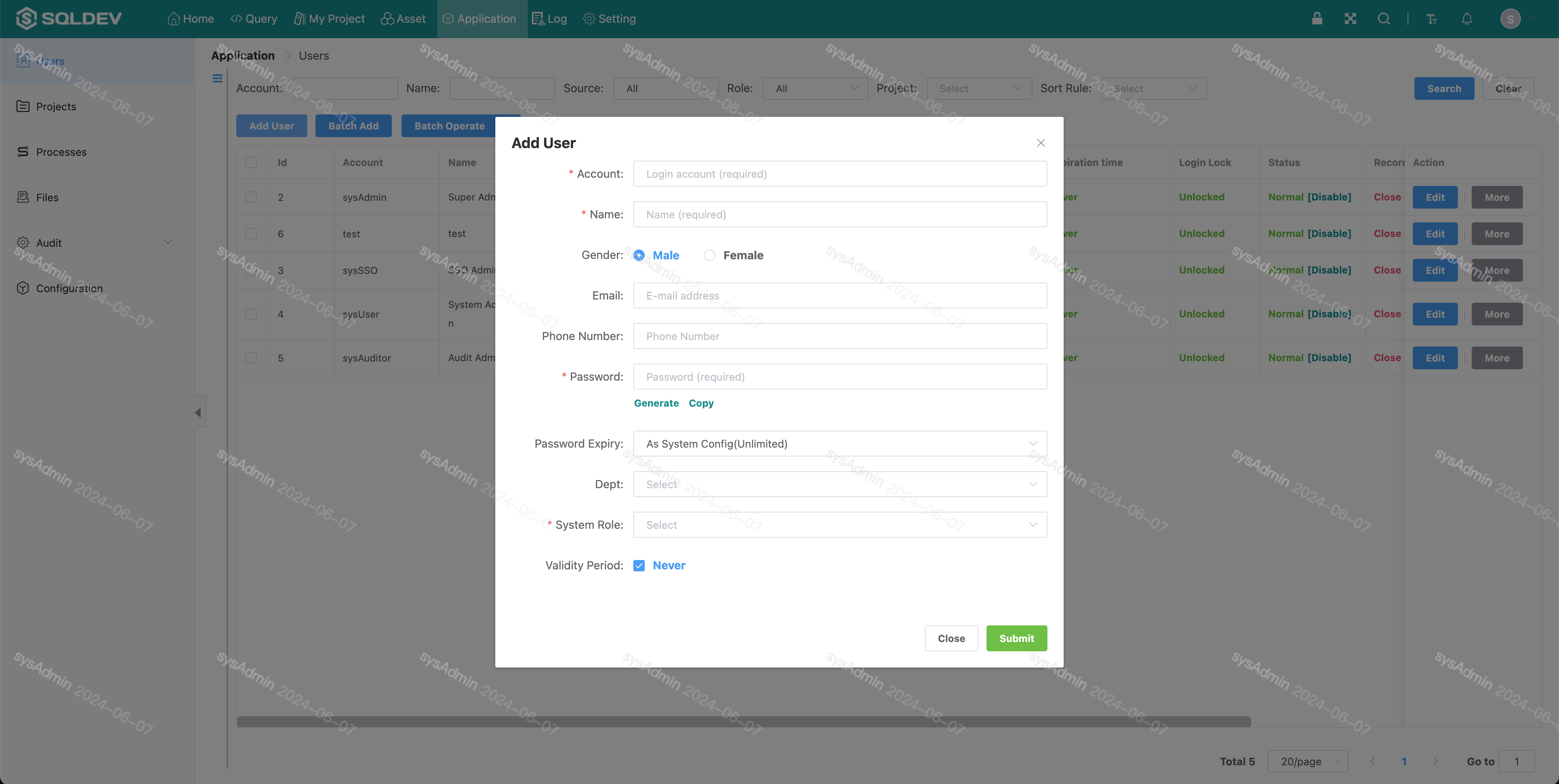
# Edit user
Operation. Edit
- Click the "Edit" button.
- Click the "Edit" button.
- pop-up box: modify, name, system role, as follows.
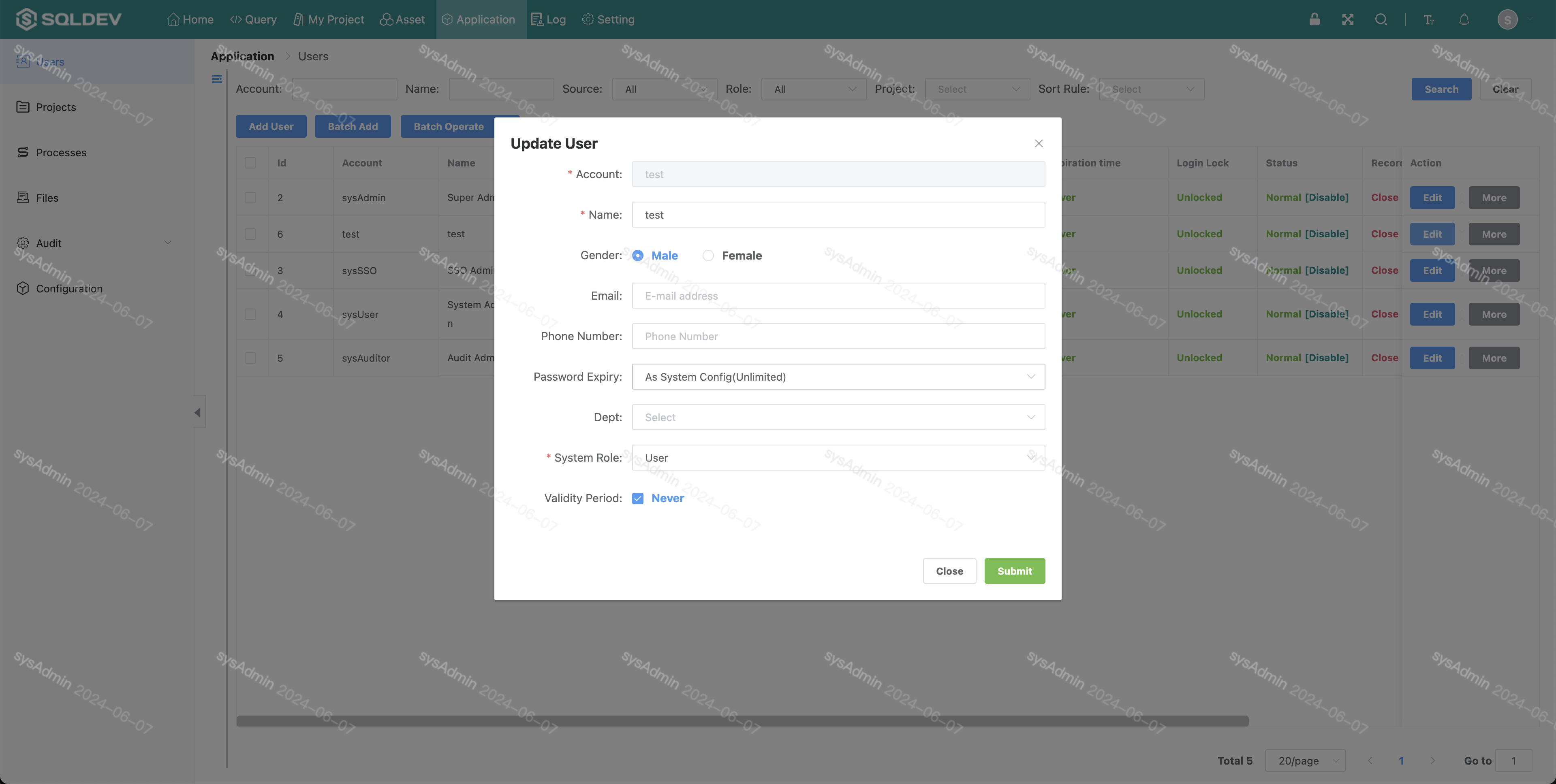
# Reset password
Change password / Reset password
Operation.
Click the "Reset Password" button
pop-up box for the reset password