# Install
# one-click installation script
/bin/bash -c "$(curl -fsSL https://raw.githubusercontent.com/shuaninfo/sqldev-community-install/master/install.sh)"
Alternatively, you can refer to the following for a manual installation
# default installation directory
cd /opt
# Download the installation package
wget https://github.com/shuaninfo/sqldev/releases/download/sqldev-xxx.xxx.xxx.tar.gz
# unzip
tar -zxvf sqldev-xxx.xxx.xxx.tar.gz
# Go to the application directory
cd sqldev
# install dependencies mysql redis oracle-lib
sh install.sh
# start
# start
sh start.sh
# Visit http://ip:9000 with a browser (Chrome recommended)
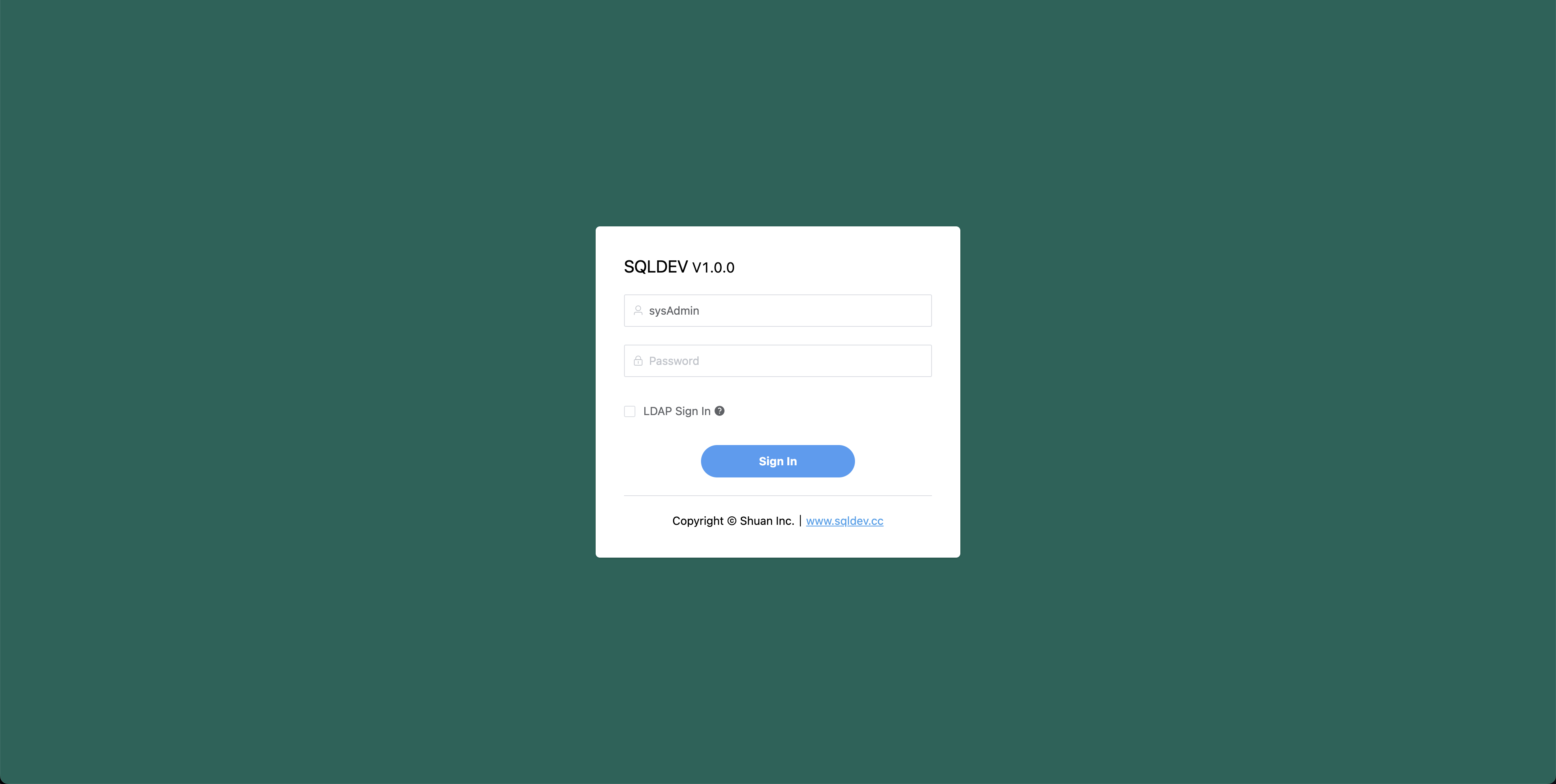
The first installation will enter the initialization interface, if the initialization interface does not appear here, please refresh your browser.
After the initialization, please pay attention to save the account password information.
Click the jump to login and use the administrator account to log in to the system.
# Registration Activation
If you have not applied for license registration code, please apply for [license](. /license.md)
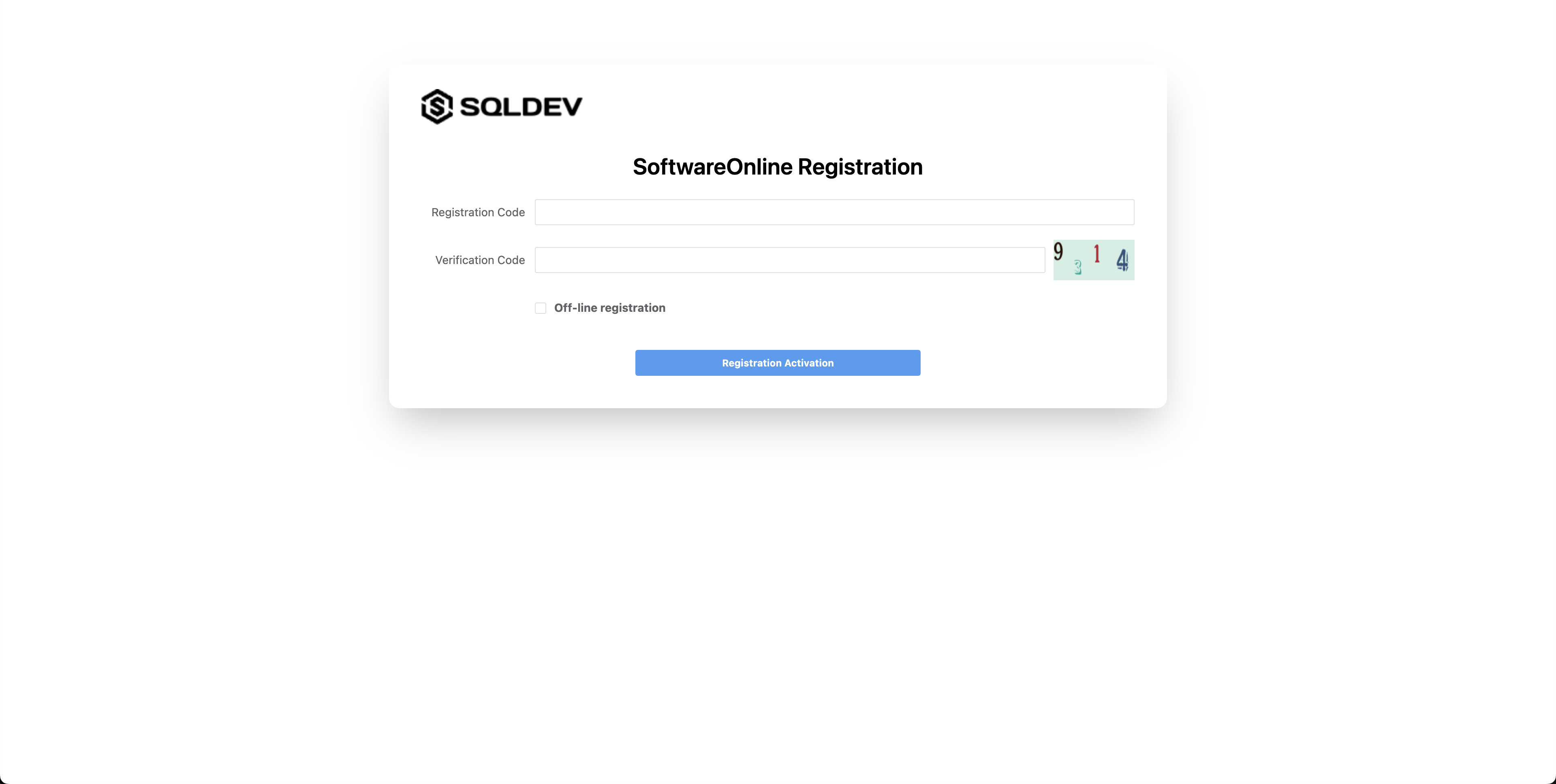
# After activation, click on the menu to enter the software usage interface
# FAQ
. /sqldev: error while loading shared libraries: libclntsh.so.12.1: cannot open shared object file: No such file or directory
Solution: source /etc/profile
Restart the application